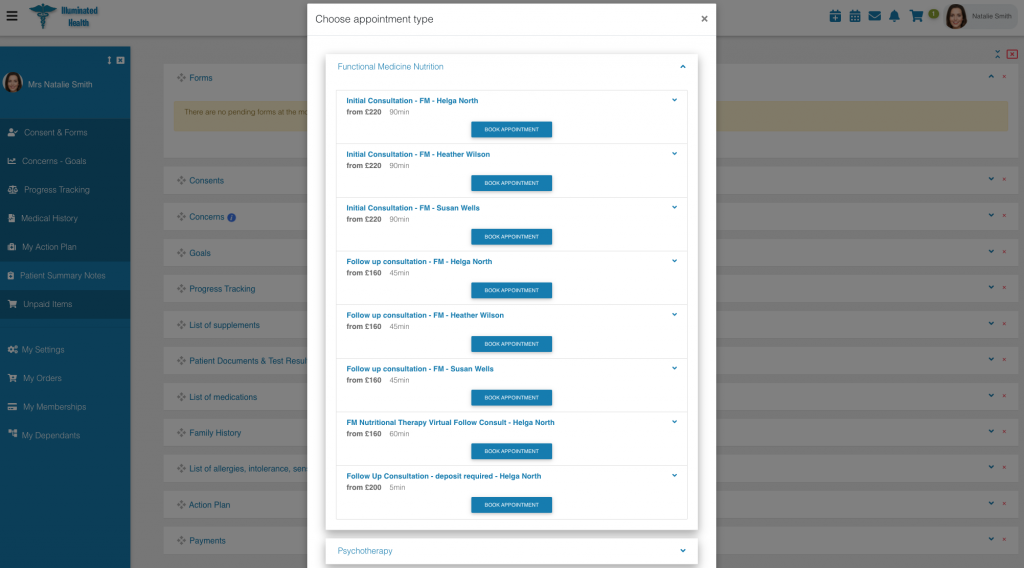
Online Appointment Booking Made Simple
Function 365 was designed with one clear goal in mind, to allow you to:
“Build quickly, communicate effectively and collaborate seamlessly”
We take this view when developing any aspect of the software.
As you would expect, booking an appointment is one of those core features.
Booking Appointments
There are 3 main ways an appointment can be booked;
1 - If you have a new customer who doesn’t have access to a patient portal yet, the best way for them to book is via your landing page. This will ensure that they’re booking in correctly, at a time you’re available. It is a seamless experience for the patient and allows for the patient portal creation.
2 - If a patient has already seen you, so has access to their patient portal already, they can easily book an appointment by click on the + symbol at the top of their patient portal screen. This will bring up the type of appointments they can book and the times available. Depending on the type of care and appointment, payments can be taken at this point also.
3 - Someone phones or is there and person and you need to create an appointment for a patient? Not a problem, navigate to the correct day from the Receptionist Portal, select the practitioner, patient and type of care, ensure the time is correct and click save. You can even notify them here by SMS to confirm the appointment with them.
We don’t want to restrict any way of working so we make Function 365 Practice Management Software as customisable as we can.